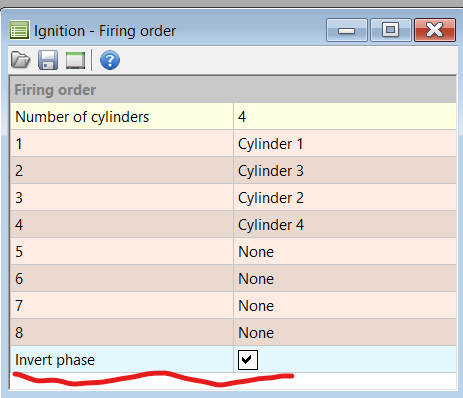To all Subaru users.
In the version 3.025 there was added Subaru trigger for crank and cam.
As there are some different models (JDM, US, etc) with 2 or 3 cam sensors, I would like to sort this out and gather here all information that also can be valuable for other Suabru users.
Also here I will help you with the trigger and vvti configuration.
2 Likes
Hello!
Tried to copy most of my v2 basemap to v3.
Engine is USDM EJ257, 2 cam sensors (hall), one crank (VR).
Scope looks good, I like the updates to it! Far more info than before. Also enjoying other updates, will be very useful when I get the map running.
However I’m getting no start. Switching to V2 fires up no problem. Can someone please take a look and see if maybe I missed something?
04.29.2024 backup working.emub (146.1 KB)
scope_2024429_1850.emubscp3 (627 Bytes)
Nostart.emublog3 (19.7 KB)
Test1.emub3 (54.6 KB)
I put your project on simulator and everything looks ok.
First what I have noticed is that on your scope there is no sync on cam.
What is strange because I have that sync on simulator with your settings.
As you can see on the picture below there is a dot on CAM tooth where the sync occurs.
Please also mark in Prim trig options: Take skipped edges on scope. Then we will see also skipped tooth (the grayed one).
So it is possible that your engine is out of phase.
You can select option Ignition / Coils / Mode / Wasted spark only during cranking.
It will perform wasted spark ignition during startup so the engine fire ups even it is out of phase and also this option will improve engine start.
It would be the best if you could test the timing with the lamp.
1 Like
Thank you for your response!
I used the same crank trigger as v2, tooth 4, 70 degree offset. But will recheck with timing light today.
I’ve been having issues with cam/VVT with v2 also, and have no idea how to resolve it.
I get 4-1 pattern on both heads when running v2 scope, however car will only fire up with “Subaru EJ25 3 cam” under secondary cam. If I change to missing tooth, nothing. Also when adjusting VVT, only one cam would have a duty cycle greater than zero even though requested angle is set to 30 degree. Problem follows with the head when rewired, so it is not a sensor/solenoid issue.
I’ll work on getting it fired up, then try to tackle vvt.
Will follow up with more info/logs, thanks!
I will help you with the vvti when you start the engine.
1 Like
Good news! Fired up today without having to switch to wasted spark during cranking.
Idles just fine with both cam input settings left disabled.
Steady Idle Primary Trigger Only.emublog3 (44.2 KB)
idle No cam settings.emub3 (54.6 KB)
However, when I switch to N-1 for secondary trigger, motor immediately dies and cannot be restarted. have to disable secondary trigger, and even then it takes a few cranking cycles to idle.
I’ve had similar problem to V2. It only ran with no secondary input, or had to use 3 cam trigger setting.
Below are both scopes, one with no cam triggers enabled, and the other with N-1 and Primary teeth window (14-16) on cam 2.
Scope-N-1 Cam Trigger.emubscp3 (653 Bytes)
Scope-Cam triggers not selected.emubscp3 (664 Bytes)
I unfortunately did not have time to test with lamp. I tested a few months ago in October with light, and the car has only idled for a few hours since then, no driving.
Could you suggest potential way to resolve this? thank you very much for all your help!
The scope looks perfect so I assume the engine will not start with the cam selected as it is in wrong cycle. Unmark please invert phase and then check.
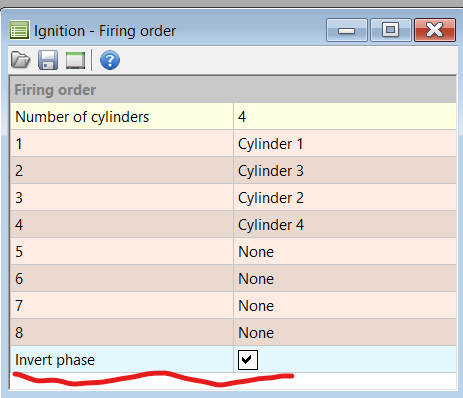
Normally using only crakn signal for subar 36-2-2-2 it is possible to run engine in wasted spark.
Otherwise it will sometimes starts / somtime not depedns on what engine phase the EMU sync.
To make it deterministic the cam sensor decoding is required.
When you crank the engine the EMU first need to decode cam signal and then is able to sync with the crank singnal and start provide fuel. It can take even 3 revolutions.
But if you select start in wasted spark, then it sync with the crank signal, start to provide fuel and spark, and then wait for cam sync to sync phase.
That approach noticable improves engine start, becase when the prime pulse is correctly set, the engine is able to start after one revolution.
Thank you for your quick response and valuable advice!
I will try your suggestions and report back with cranking log. I’ve always had long starts (3-4 seconds) and even times where it would not fire up after 10 seconds, then fire after cycling key on/off. This was even on v2.
Disabling Invert Phase worked perfectly! Now idles a bit too high but that’s ok.
Now with VVT issue. Secondary cam set to N-1, Cam 2 set to primary teeth window (14-16), all settings default besides Minimum RPM and coolant temperature.
Increasing cam angle 1 in table results in good cam movement. Needs fine tuning but nothing can can’t be resolved. However CAM 2 is unresponsive. ECU does not increase valve duty cycle at all whatsoever, no matter what setting I use. I was having the same issue with V2, so this seems like a bug that has been ongoing for quite some time.
I played with crank tooth window, but got rough idle so went back to 14 min 16 max. Tried to mess with pullup value, input filter, nothing could get the cam to respond. It’s not mechanical issue since solenoid works, and sensor recognizes cam.
Please see attached log and map.
vvt test.emublog3 (46.8 KB)
vvt test.emub3 (54.6 KB)
Thank you for assistance!
There is no such bug.
There is an option to override the dc in vvti settings. Override the dc and see what happen to the cam position and engine sound.
1 Like
will try this tomorrow, too late for straight pipe fire up. thank you! issue persisted in v2 though
I think the easiest way to help you will be teamviewer session.
I can connect and try to setup everything (idle, vvti).
1 Like
Wow I would appreciate that very much! Thank you for your offer! My email is marekorzeszko@icloud.com, or I can PM you?
Appreciate suggestion to override Duty Cycle! it worked perfectly. I had to change CAM 2 Crank tooth min/max to the following:

Now VVT works perfectly!
This was guess and check though, could you please tell me how to determine tooth number?
Also I will reach out to you for a teamviewer session. Please let me know the rate for your time, I can send in advance!
To determine tooth range you need to use a scope. You can see there trigger tooth indexes.
Moving camshaft to both extreme positions using the override DC function, you can determine the tooth range.
I will contact you tomorrow about the teamviewer session.
1 Like
Ah now I understand, thank you!
So it’s total cam degree change in relation to crank teeth, since I’m running 36-2-2-2 and need 30 degrees of adjustment, its 3 crank teeth of range. So I should find the zero cam position (cam line with circle) in relation to cam tooth, then increase range. I will try to narrow it down this week.
Looking forward to hearing from you